Multi-GPT Functionality and Heydo Integration for WordPress
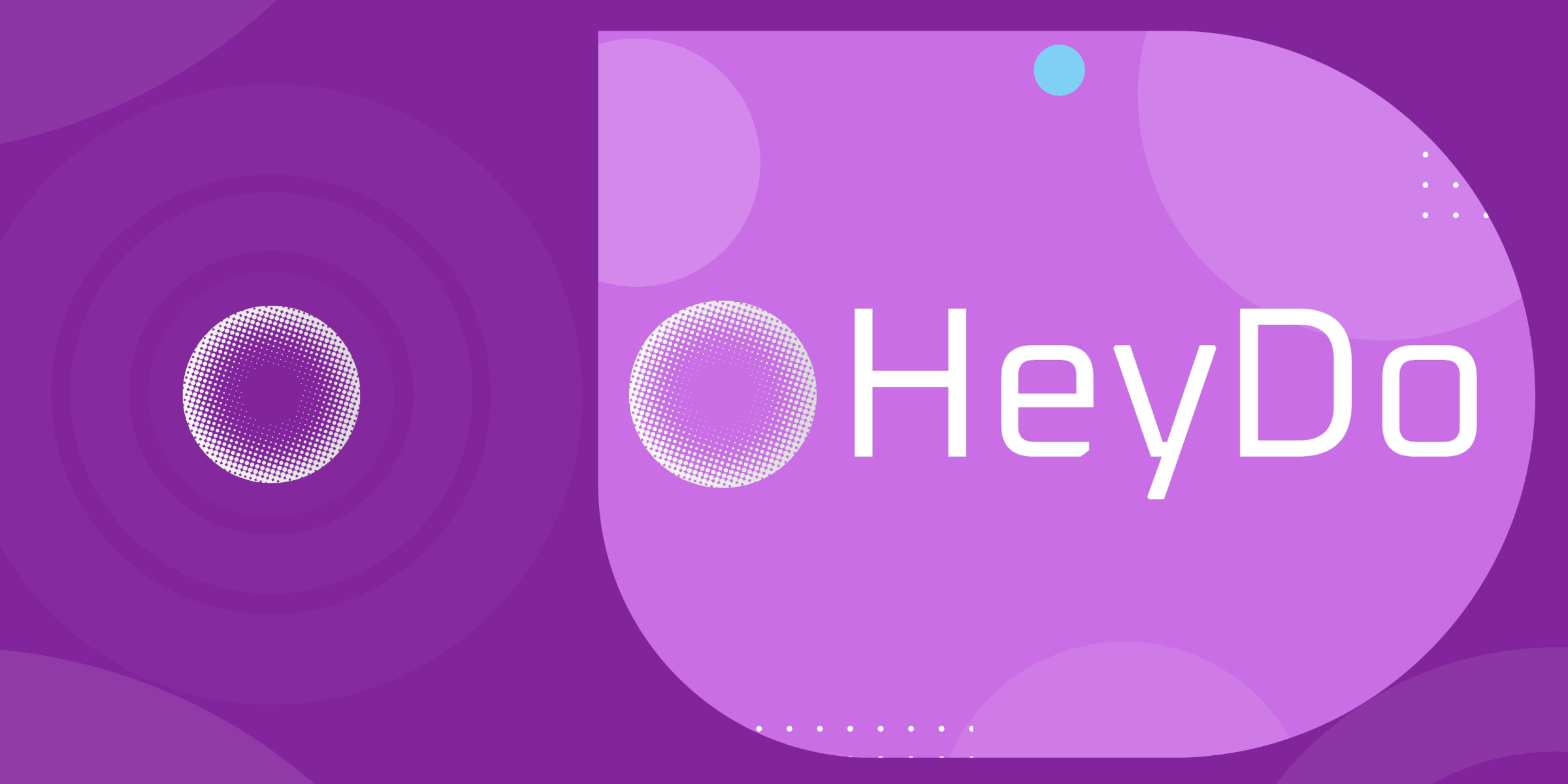
In the realm of digital content and AI interactions, the introduction of multi-GPT functionality by OpenAI marks a monumental shift. The ability to converse with multiple GPT models in a single interface revolutionizes how we approach AI-assisted tasks. Further enhancing this capability, Heydo GPT emerges as a critical tool, especially for WordPress users, to harness the power of these AI advancements. This article dives into the depths of multi-GPT functionality and explores how Heydo GPT can be a game-changer for WordPress website management.
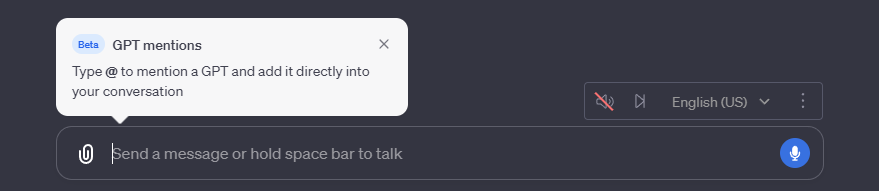
Multi-GPT Functionality: A New Frontier in AI Interactions
The concept of multi-GPT functionality represents a significant leap in the field of artificial intelligence. It allows for a more nuanced and versatile interaction with different AI models, each specializing in various tasks or topics.
The Advent of Tailored Digital Assistance
The integration of multiple GPT models in a single conversation interface paves the way for a more personalized digital assistant. This approach caters to the unique preferences and needs of individual users, offering a tailored AI experience.
Towards a More Inclusive AI Platform
By enabling the coexistence of various GPT models, OpenAI is making strides in transforming ChatGPT into a more inclusive and versatile platform. This development signifies an effort to harness the collective capabilities of these AI models for a more comprehensive user experience.
Heydo GPT: Bridging WordPress and AI
Heydo GPT stands at the forefront of integrating the multi-GPT functionality into WordPress. This integration signifies a transformative step in content management for WordPress users, combining AI’s analytical prowess with the platform’s robustness.
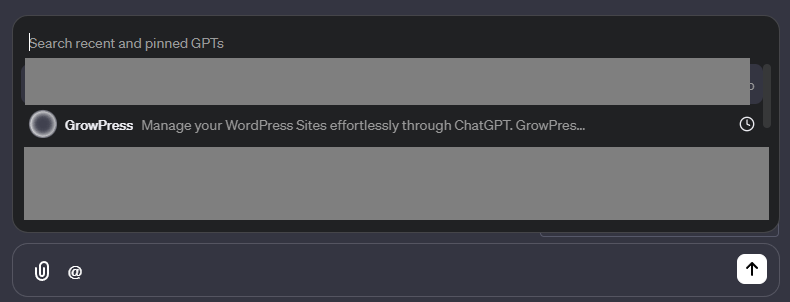
Streamlining WordPress Content Management
Heydo GPT serves as a conduit, channeling the capabilities of various GPT models directly into WordPress. This integration facilitates a smoother content creation and management process, greatly benefiting website administrators and content creators.
Elevating Content Quality and Efficiency
By leveraging the strengths of different GPT models, Heydo GPT enhances not only the efficiency but also the quality of content on WordPress websites. It provides a diverse range of content styles and optimizes them for SEO, ensuring high engagement and visibility.
Integration and Configuration
Setting up Heydo GPT with WordPress is a straightforward process. It involves configuring the selected GPT models to interact effectively with the WordPress interface, ensuring a smooth flow of content creation and management.
Integrating Heydo with WordPress
Integrating Heydo with WordPress involves a straightforward process, enabling users to harness the full potential of AI for content management.
Heydo WordPress Plugin Installation Guide
The process begins with downloading and installing the Heydo plugin on your WordPress site. After downloading the plugin from the Heydo account, it can be installed through the WordPress dashboard under ‘Plugins’ > ‘Add New’, followed by uploading and activating the plugin. Once activated, users can connect it to their Heydo account, completing the integration.
You can read more about this integration type here:
https://heydo.ai/docs/heydo-wordpress-plugin-installation-guide/
Heydo Standalone Connection Guide
Alternatively, a standalone connection can be set up using WordPress credentials. This involves retrieving your WordPress username and application password, entering these credentials into the Heydo Cloud account, and finalizing the connection. However, this method may offer limited functionality compared to the plugin method.
You can read the step-by-step guide on how you can set up this integration here:
https://heydo.ai/docs/heydo-standalone-connection-guide/
Utilizing Heydo GPT for WordPress Content Optimization
Once integrated, Heydo GPT becomes an essential tool for content publishing on WordPress, offering AI-driven assistance in content creation and editing, and automating the publishing workflow.
AI-Enhanced Content Creation and Editing
Heydo GPT aids in drafting content, suggesting improvements, and ensuring SEO-friendliness, thus elevating the overall quality of WordPress posts.
Streamlining the Publishing Process
The tool simplifies content formatting, multimedia insertion, and post scheduling, making content management on WordPress more efficient.
Conclusion: Charting a New Course in AI-Powered Content Management
The integration of multi-GPT functionality and WordPress via Heydo GPT marks a new era in digital content management. This synergy opens up possibilities for more dynamic, personalized, and impactful digital content, setting a new standard for AI-enabled content creation and management on WordPress platforms.
